Learning Docker and Vagrant
Docker and Vagrant: Simplifying Development Environments
In the world of software development, creating a stable and consistent environment for your applications to run is crucial. Two powerful tools that have revolutionized the way developers manage their development environments are Docker and Vagrant.
Docker: Containerize Your Applications
Docker allows you to package your application and all its dependencies into a single, lightweight unit called a “container.” Think of a container as a self-contained environment that includes everything your application needs to run: the code, libraries, and configurations.
What makes Docker so appealing is its portability. Once you’ve created a Docker container, you can run it on any system that supports Docker, be it your local development machine, a test server, or even in the cloud. This ensures that your application behaves the same way in every environment.
Docker also simplifies the process of scaling your applications. You can easily spin up multiple containers, distribute the load, and manage them efficiently. This makes Docker an ideal choice for deploying and managing microservices-based architectures.
Vagrant: Create Reproducible Development Environments
Imagine having a magic wand that can conjure up identical development environments for your entire team with just a few commands. That’s precisely what Vagrant does.
Vagrant is a tool for creating and managing virtualized development environments. It lets you define your development environment as code using a configuration file. This configuration file can specify the operating system, software packages, and settings needed for your project. When you and your team members run Vagrant, it automatically provisions virtual machines based on this configuration, ensuring everyone has the same environment.
Vagrant supports various virtualization providers like VirtualBox, VMware, and even cloud platforms like AWS. This flexibility allows you to choose the environment that best suits your project’s needs.
With Vagrant, everyone on your team can work in a consistent environment, making collaboration and troubleshooting much easier.
My Experience With Them
Because I mostly used Docker software I will mostly talk about it. I started by reading both software’s tutorial pages and watching a few tutorial videos I found on YouTube. Afterward, I installed Docker on both my Linux and Windows systems. From this point, I created a docker image that uses ubuntu:22.04 by creating a Dockerfile and using FROM command. In this Dockerfile by using RUN command I make the image install needed software like CMake, Python, Conan, and googletest. Then with COPY command, I copied some of my earlier projects into it.
FROM ubuntu:22.04
# essentials
RUN \
apt-get update && \
apt-get install -y build-essential cmake git
# googletest
RUN git clone https://github.com/google/googletest
RUN mkdir -p googletest/build && cd googletest/build
WORKDIR "googletest/build"
RUN cmake -DCMAKE_CXX_FLAGS=-std=c++1z -DCMAKE_BUILD_TYPE=Release -DBUILD_SHARED_LIBS=ON ../ && make -j8 all install
WORKDIR "/"
# conan
RUN apt-get install -y python3 && apt-get install -y python3-pip
RUN pip install conan
COPY currency-converter /Projects/currency-converter
COPY Calculator /Projects/Calculator
Next, I used the terminal to create a docker image based on this Dockerfile and created a docker container using the image. After connecting to this container as an interactive virtual machine, I built and ran the projects I copied using the image. By using the VS Code’s Docker extension I connected the container to my Visual Studio and managed to control the files in the container from there.
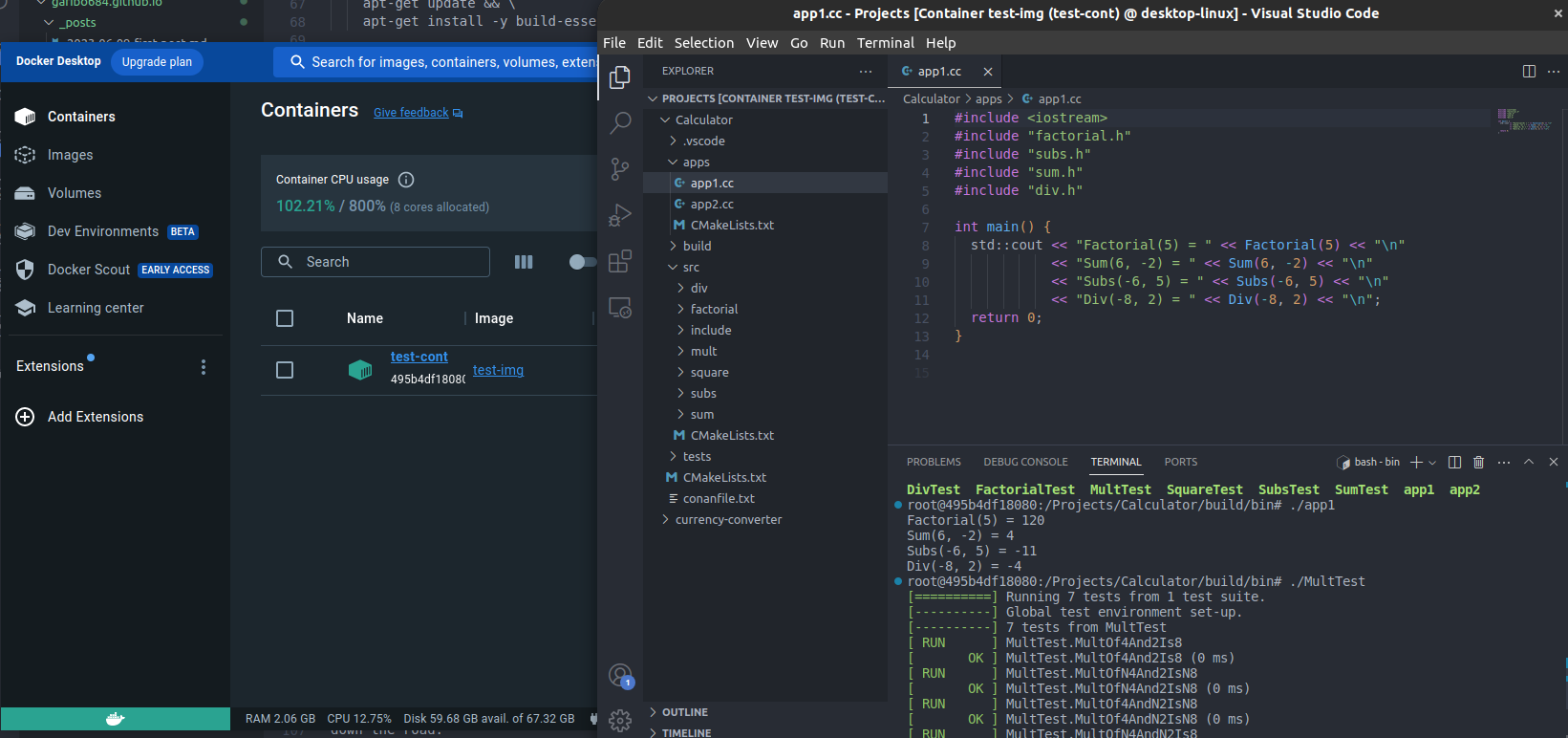
I used these steps both on Linux and Windows separately and got the same results. By using Docker or Vagrant I managed to work on my projects in my Windows computer which does not have any needed software other than docker itself.
Conclusion
In conclusion, Docker and Vagrant are two essential tools for developers seeking to streamline their development workflows and ensure consistent, reproducible environments. Docker simplifies packaging and deploying applications, while Vagrant makes it effortless to create and share development environments. Incorporating these tools into your development toolbox can lead to smoother, more efficient software development processes and fewer headaches down the road.